for the 1040ez.
Click Start -> All Programs -> IBM Filenet P8 Platform ->
Filenet Enterprise Manager Administration Tool.
2 Click Connect to logon to P8.
3 Expand the ECM object store so that you can find the
Document Classes.

Right click on Document Class and select New Class
4 The Create New Document
5 Enter a name of Tax Form for the new document class.
6 Locate and select the SSN property from the Property list.
7 Return to Datacap Studio so we can add some additional rules to the
configuration.
Go to the Rulesets pane.
Select the Flex configuration.
Click on the Add Child Object icon.
8 Change the ruleset name to Export to P8.
Change the rule name to Export to P8 – Batch Level
9 Right click on the Export to P8 ruleset and select Add Rule.
10 Change the new rule name to Export to P8 – Document Level
11 For the Batch level rule, change the function name to Logon to P8.
For the Document level rule, change the function name to Upload
Document to P8.
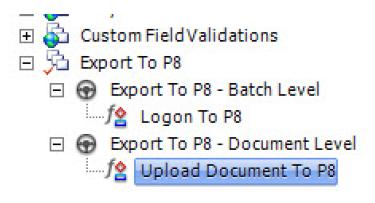
As you can see, we are going to have one rule, which will be bound
at the batch level, which will create out connection to P8.
We’ll have a second rule, which will be bound at the document level,
which will upload and index the document in P8.
12 Click on the Actions Library tab.
Locate and expand the Filenet P8 functions.
13 Now we’ll update the Logon to P8 action.
Click on the Logon to P8 function.
Click on the FNP8_SetURL action.
Click on the Add to function button.
14 Repeat the previous step for the following actions:
• FNP8_SetTargetObjectID
• FNP8_SetClassID
• FNP8_Login

15 Update the parameters for each of the actions as shown by the screen
capture below.
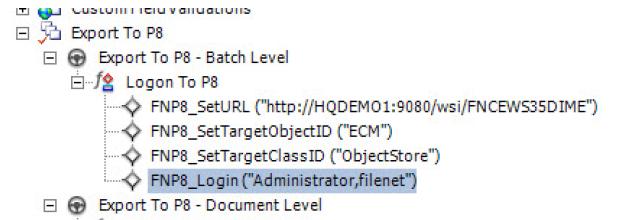
16 Update the Upload Document to P8 action by adding the following rules:
• FNP8_SetDocClassID
• FNP8_SetDocTitle
• FNP8_SetProperty
• FNP8_Upload
17 Update the parameters for each of the actions as shown by the screen
capture below.

Example:
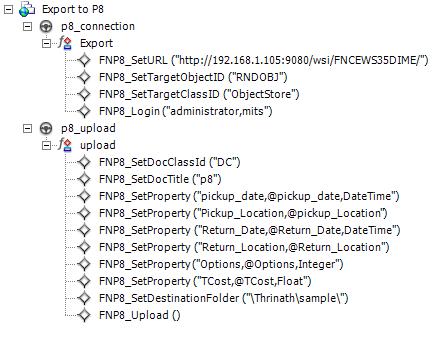
18 Click on the diskette icon to Save the new ruleset.
Click on the lock icon to Publish ruleset.
19 Select the Export to P8 – Batch Level rule from the Rulesets pane.
Select the global part of the batch object.
Click on the Add to DCO button.
20 Select the Export to P8 – Document Level rule from the Rulesets pane.
Select the global part of the hierarchy.
Click the Add to DCO button
21 Click the diskette icon to Save the changes.
Click the lock icon to Unlock the hierarchy.
22 Select the Export to P8 ruleset.
Select the Export task.
Click on the Add ruleset to profle button.
Nice! Is this going to be the same approach for CM export?
ReplyDeleteIt is possible to, get user and password of person which scan and process document? I want to use the credentials person whose scan document
ReplyDeleteHi Thanks for this article very good article
ReplyDeleteBut m getting Error while m exporting to the FilenetP8 4.5
Error code: 17000001 (17000001 hex:0x1036641)
Error message: Aborting: Action [FNP8_Upload] request abort.
error location CIMainAlgorithm::execute4DCO
so can u help me with this
Thanks in advance
Hi,
ReplyDeletecan you please explain How you build the Export to file net Ruleset..if you send the screen shot / Structure then only i can understand...
otherwise send the Export Log file to the fallowing mail id
trinath645433@gmail.com
Hi Trinath,
ReplyDeleteI want to add sufix on the document title. Could i use one of field that i create (such as @Name, @Address, etc) ?
Thanks
Dian
Hi Dian,
ReplyDeleteYou can add a suffix on the document title,
you can use the FNP8_SetDocTitle("") with the combination of Smart Perameters and Field values and Any test.
if u are applying at page level u can pass the field value like this
FNP8_SetDocTitle("@P\Name.Text_+@BaichID")
if it is applied on document level then use like
FNP8_SetDocTitle("@D\P\Name.Text_+@BatchID")
Hi, Kumar, one thing which i would like ask to you, Is there any option to upload or export a original document name into Filenet Workplace XT. E.g. If i want to upload three documents and each document has a different names and when i will export them into repository they should be uploaded or exported by their different names. I have tried multiple times to do so but still unsuccessful. I used this rule, FNP8_Setdoctitle(@name).
ReplyDeleteThanks.
Hi Azam,
ReplyDeleteI have faced this for one of my application.for that i have used the One Extra Field to store the Source File name.
we can pass directly the source image File name as FNP8_Setdoctitle(@P.ScanSrcPath) .but it returns entire path.so i have assigned the Source file name to one field and trimmed that value to get the exact original file name.Here i am giving example
create a rule set and add the following actions and assign it to the specific field(to store file name in to field).
rrset(@P.ScanSrcPath,@P\FieldName)
SplitFieldValueLeft(".")
SplitFieldValueRight("\")
SplitFieldValueRight("\")
SplitFieldValueRight("\")
SplitFieldValueRight("\")
SplitFieldValueRight("\")
SplitFieldValueRight("\")
..........
And finally at export rule assign these field value to the Document title action.
Ex: FNP8_Setdoctitle(@P\FieldName).
Hope it works to u also.
Thanks Kumar for suggestions. I tried this but receives following error:
ReplyDelete14:01:08.781 (0) Uploading C:\Datacap\TravelDocs_khan\images\Test\45-Allotment Lett1.pdf
14:01:08.937 (156) ERROR!!! N-2146233087
Error description = class com.filenet.api.exception.EngineRuntimeException:The value given for a property or list element lies outside the permitted range or value set, or exceeds the maximum length allowed. Invalid property ContainmentName -- Empty string is not valid path component.
Error Source = System.Web.Services.
Now what mistake now i am doing????